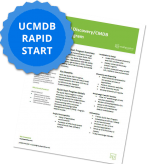Complex SAP Environments Need Integrated Testing
By: Matt Angerer
Now that your project team is up and running with HP ALM or Quality Center for manual system testing, have you given much thought to your overall integrated testing approach? As you know, SAP change management is a critical component of the overall software delivery lifecycle. If done incorrectly, defects can slip into your SAP productive environment causing disarray like: delayed shipments, bad data on advanced ship notifications, or even worse – the inability of your business to accept orders or invoice the customer. By embracing a holistic view of your integrated testing solution, you can architect effective SAP change management within your organization, making sure to encourage the fundamental cornerstone of SAP software delivery: traceability.
A lack of Traceability is like an Outdated Map
We have all been on a road trip with family or friends when the TomTom™ or directions we printed off MapQuest started taking us in circles. The feeling is unnerving, especially if you’re in an unfamiliar area with time commitments to keep. The same unsettling feeling comes across most SAP Test Managers when complex changes are threatening to wreak havoc on business operations.
Identifying what to regression test for an upcoming service pack is challenging on its own. The problem of test scope identification is intensified 10 fold when your map is outdated due to disjointed tools and a lack of traceability. Just like the organs in the human body all delicately balance each other, SAP testing tools such as HP UFT, SAP Solution Manager, HP ALM, and or SAP TAO (Test Acceleration and Optimization) are all similarly symbiotic. If one organ or tool isn’t effectively ‘talking’ to the other in terms of data transfer or nerve signals, the integrated environment suffers as a whole.
In techno-talk, due to a broken or non-existent connection, this could mean that intelligence documented in SAP SolMan isn’t effectively traced to requirements maintained in HP ALM. The end result is a ripple effect, which negatively impact processes downstream, like test design, test execution, and the ability to isolate software defects introduced into the delivery lifecycle. As a result, the delivery lifecycle falls into an unbalanced state – causing myriad symptoms that can only be removed by addressing the root cause. Developing an integrated SAP testing environment roadmap is your prescription to curing the imbalance.
Qualitative vs. Quantitative Decision Making
If you’re in the planning stages of a large and complex SAP implementation, remember it’s difficult to change the tires on a moving vehicle. SAP is the cornerstone, but the tools you leverage on the periphery make all the difference in ensuring a successful launch and post-production maintenance environment.
At ResultsPositive, we recommend creating an integration plan for your tools at the onset of a project to ensure you’re able to rapidly manage change during both the delivery (build) and maintenance (run) of your SAP implementation. Taking specific precautions will help your organization build an integrated testing environment that is both sustainable and scientific. For example, you likely rely on internal SAP Process Experts for their qualitative input or expertise. The qualitative advice of an experienced employee is by far your organization’s most valuable asset when difficult decisions need to be made. However, combining that qualitative advice from your SMEs with quantitative outputs from the HP ALM SAP Change Impact Analyzer add-on can make all the difference in defining the scope of your regression testing for your next service pack or major release.
Getting Started with the SAP Change Impact Analyzer
The HP Enterprise Integration Module for SAP Solution Manager is an integrated part of your ALM installation. As an HP customer, you must enable the Enterprise Integration for SAP Application extensions within the Site Administration of ALM. Enabling extensions is fairly straightforward, but if you need help, we recommend referring to the HP Application Lifecycle Management Administrator Guide.
An adapter from SAP is available and licenses are required from both HP and SAP to use Enterprise Integration. After completing the integration, you have the ability to use SAP’s Business Process Change Analyzer (BPCA) to begin running change impact analysis and implementing new risk-based testing methods in your SAP landscape. Tightly integrating Solution Manager (SolMan) with HP ALM ensures that you also keep your test repository fresh and updated. After all, your regression test cases will evolve over time – just as your SAP productive environment changes.
For more information about the HP Enterprise Integration Module, contact the ResultsPositive ALM Productivity Team at rpinfo@resultspositive.com or email me directly at mangerer@resultspositive.com to learn more about how we can help you take full advantage of HP ALM and SAP Solution Manager in your current testing environment.
About ResultsPositive
ResultsPositive, award winning HP Partner of the Year for Sales Growth (2014), Customer Support (2013), PPM (2010, 2011, 2012), and Executive Scorecard (2012), was founded in 2004. ResultsPositive is a leader in IT Software consulting delivering Project & Portfolio Management, Application Transformation, Business Intelligence, Mobility, Application Lifecycle Management, IT Service Management, Business Service Management, Healthcare Transformation, & Cloud and Automation solutions across the entire HP IT Performance Suite for medium sized and Fortune 500 companies. As both an HP Platinum Partner and HP ASMP-S Support Provider, ResultsPositive has the experience, support, and training necessary to turn your complex IT processes into tangible business solutions.
For more information about our testing services, visit: https://resultspositive.com/retail-loadrunner-testing/
Subscribe for the latest RP Blog Updates: