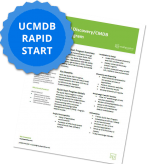HP Sprinter is the Smart Alternative
By: Matt Angerer
What if you could improve defect communication by 70% and overall software testing productivity by almost 80%* by using a free tool offered to existing HP Quality Center and ALM customers? Not only is this possible, but it’s a proven reality that many IT implementation teams are realizing today with the use of HP Sprinter for manual testing. ResultsPositive, award winning HP Partner of the Year, can help you extract value out of these free add-on tools for HP Quality Center and ALM. But first, let us explain why manual testing is here to stay.
Manual Testing is Evolving and Here to Stay
You’ve likely heard that manual software testing is a necessary evil that drains time and resources. Although cynical and counterproductive, many IT project managers still hold this same opinion about quality assurance and testing. Although automated frameworks have been introduced with great hope, the fact remains: manual testing has its place in the delivery lifecycle if done correctly. The question of how manual testing can be done correctly remained a mystery until the introduction of HP Sprinter.
As an HP ALM or Quality Center end user, you’re no stranger to the ripple effect of change requests or enhancements in the software delivery lifecycle. A quick configuration change upstream can have a detrimental impact to downstream functionality if left untested. Fortunately, the Change Impact Analyzer feature of HP ALM and Quality Center help you to mitigate these risks by surfacing what tests may need to be modified or what functional areas should be given particular attention during manual testing. Simply running your automated regression test suite over critical software functionality is not good enough. Delivering a high degree of quality to business end users requires a fresh look at manual testing.
Streamline Exploratory Testing
With HP Sprinter, your team is armed with a desktop application that seamlessly integrates with HP ALM. The Sprinter UI is designed for simplicity and overlays your AUT (Application Under Test). Small tabs appear across the bottom of your screen detailing test execution progress, and across the top of your screen for functions like submitting a smart defect or annotating a specific test screen.
Even more useful are the background video and snapshot recordings of your manual testing session. These recordings provide others with a “storyboard” view of the manual test execution run, an especially important tool when the development team is attempting to replicate a defect. As developers produce new functionality, you can design test cases with point and click simplicity. After ending an Exploratory Test run in HP Sprinter, you can modify these design steps and create an official test case within the HP ALM Test Plan.
HP Sprinter can also execute manual tests on machines with various operating and/or web browser configurations, otherwise known as mirroring. In a survey conducted by HP for existing HP Sprinter users, mirroring was found to increase manual testing productivity by nearly 80%.
Reduce or Nearly Eliminate the Ping-Pong Affect
The ping pong effect is most often revealed with onsite/offshore delivery projects. For example, an onsite business analyst might log a defect without adequate documentation. The offshore
developer, unable to reproduce the defect, re-assigns the defect back to the onsite business analyst to provide clarification. Instead of fixing the defect and including it for the next scheduled build, the ping pong phenomenon starts between onsite and offshore. Time is wasted, money is lost, and frustration increases.
Getting Started with HP Sprinter
Sprinter is a free add-on offered to existing HP ALM and Quality Center customers. It’s a desktop application that installs directly to your team’s workstations in about 10 minutes. You can download the latest version (HP Sprinter 12.20), read the user guide, or watch a few videos on how HP Sprinter can save your team time and money. The latest version of HP Sprinter gives the ability to test Web or Native mobile applications using HP Mobile Center.
For more information about HP Sprinter or a free demo, contact the ResultsPositive ALM Productivity Team at rpinfo@resultspositive.com or email me directly at mangerer@resultspositive.com to learn more about how we can help you take full advantage of HP Sprinter in your current testing environment.
About ResultsPositive
ResultsPositive, award winning HP Partner of the Year for Sales Growth (2014), Customer Support (2013), PPM (2010, 2011, 2012), and Executive Scorecard (2012), was founded in 2004. ResultsPositive is a leader in IT Software consulting delivering Project & Portfolio Management, Application Transformation, Business Intelligence, Mobility, Application Lifecycle Management, IT Service Management, Business Service Management, Healthcare Transformation, & Cloud and Automation solutions across the entire HP IT Performance Suite for medium sized and Fortune 500 companies. As both an HP Platinum Partner and HP ASMP-S Support Provider, ResultsPositive has the experience, support, and training necessary to turn your complex IT processes into tangible business solutions.
For more information about our testing services, visit our ALM, HP Sprinter, or HP LoadRunner pages.
Subscribe for the latest RP Blog Updates: