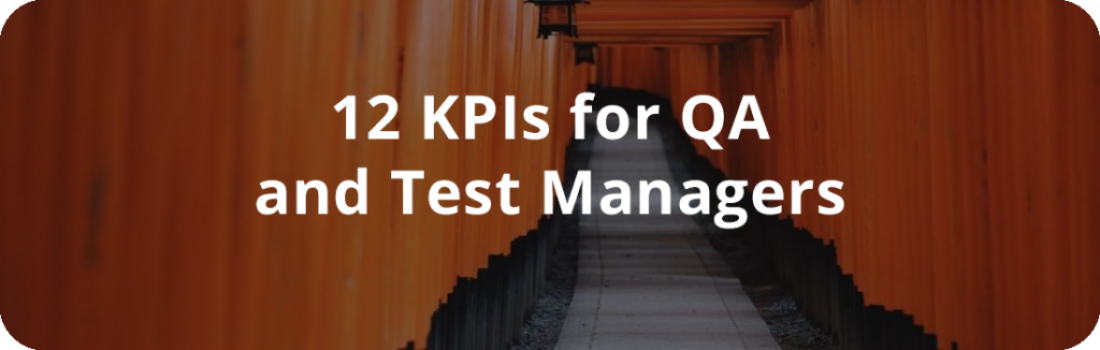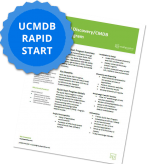12 Key Performance Indicators for QA & Test Managers
By: Matt Angerer
As a Test Manager, you are faced with increasing pressure to test faster and deliver software with fewer defects. Sounds simple, right? Improving these two factors alone (velocity and defect detection effectiveness) requires a balanced mix of people, processes, and tools. Orchestrated properly, anyone can increase their team’s testing delivery speed and trap more defects before the final software release.
However, it’s important to note that a multitude of supporting key performance indicators (KPIs) will help you achieve your velocity and DDE. By meeting and exceeding the KPIs listed below, you can rest assured you’ll be inching your QA organization towards greater efficiency and optimization. Toss out the notion that adding more QA testers is going to solve your problems. Often times, even automation is not the silver bullet either because it can introduce more overhead and maintenance than necessary, along with long-term costs. The answer you’re looking for, is in the data.
In other words, nailing down your philosophy on QA scorecards and KPI monitoring is the key to unlocking the full potential of your QA organization. In celebration of the Holiday Season, our gifts to you are the 12 Key Performance Indicators (KPIs) that your team can track in 2016. By the way, many of the KPIs are easy to setup and track within HP’s Application Lifecycle Management (ALM) platform.
1 – Active Defects
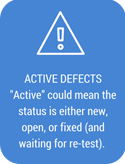 Tracking active defects is a pretty simple KPI that you should be monitoring regardless. The Active Defects KPI is better when the values are lower. Every software IT project comes with its fair share of defects. Depending on the magnitude and complexity of the project, I have seen 250+ defects active at any given time. The word “active” for this KPI could mean the status is either new, open, or fixed (and waiting for re-test). Basically, if the defect is getting “worked”, then it’s active. As a Test Manager, you should set the threshold based on historical data of the IT projects you have oversight on. Whether that’s 100 defects, 50 defects, or 25 defects – your threshold will determine when it is OK and when it is not OK. Anything above the threshold you set is “Not OK” and should be flagged for immediate action.
Tracking active defects is a pretty simple KPI that you should be monitoring regardless. The Active Defects KPI is better when the values are lower. Every software IT project comes with its fair share of defects. Depending on the magnitude and complexity of the project, I have seen 250+ defects active at any given time. The word “active” for this KPI could mean the status is either new, open, or fixed (and waiting for re-test). Basically, if the defect is getting “worked”, then it’s active. As a Test Manager, you should set the threshold based on historical data of the IT projects you have oversight on. Whether that’s 100 defects, 50 defects, or 25 defects – your threshold will determine when it is OK and when it is not OK. Anything above the threshold you set is “Not OK” and should be flagged for immediate action.
2 – Authored Tests
 This KPI is important for Test Managers because it helps them monitor the test design activity of their Business Analysts and Testing Engineers. As new requirements are written, it’s important to develop associated system tests and decide whether those test cases should be flagged for your regression test suite. In other words, is the test that your Test Engineer is writing going to cover a critical piece of functionality in your Application Under Testing (AUT)? If yes, then flag it for your regression testing suite and slot it for automation. If no, then add it to the bucket of manual tests that can be executed ad hoc when necessary. Our suggestion is to track the “Authored Tests” in relation to the number of Requirements for a given IT project. In other words, if you subscribe to the philosophy that every requirement should have test coverage (i.e., an associated test), then you should set the threshold for this KPI to equal the number of requirements or user stories outlined for a sprint. That would equate to one (1) test case for every requirement in “Ready” status.
This KPI is important for Test Managers because it helps them monitor the test design activity of their Business Analysts and Testing Engineers. As new requirements are written, it’s important to develop associated system tests and decide whether those test cases should be flagged for your regression test suite. In other words, is the test that your Test Engineer is writing going to cover a critical piece of functionality in your Application Under Testing (AUT)? If yes, then flag it for your regression testing suite and slot it for automation. If no, then add it to the bucket of manual tests that can be executed ad hoc when necessary. Our suggestion is to track the “Authored Tests” in relation to the number of Requirements for a given IT project. In other words, if you subscribe to the philosophy that every requirement should have test coverage (i.e., an associated test), then you should set the threshold for this KPI to equal the number of requirements or user stories outlined for a sprint. That would equate to one (1) test case for every requirement in “Ready” status.
3 – Automated Tests
 We have to admit that this is a tricky KPI to track. Opinions abound on what to automate vs. what not to automate, as well as the costs associated with maintaining the automation of system test cases. Generally speaking, the more automated tests you have in place – the more likely it is that you’ll trap critical defects introduced to your software delivery stream. What we would suggest doing with this KPI is to start small and adjust upwards as your QA team evolves and matures. Set a threshold that 20% of test cases should be automated. Tracking this in HP ALM testing is simple to do through Project Planning and Tracking (PPT) – which is not available in HP Quality Center Enterprise Edition.
We have to admit that this is a tricky KPI to track. Opinions abound on what to automate vs. what not to automate, as well as the costs associated with maintaining the automation of system test cases. Generally speaking, the more automated tests you have in place – the more likely it is that you’ll trap critical defects introduced to your software delivery stream. What we would suggest doing with this KPI is to start small and adjust upwards as your QA team evolves and matures. Set a threshold that 20% of test cases should be automated. Tracking this in HP ALM testing is simple to do through Project Planning and Tracking (PPT) – which is not available in HP Quality Center Enterprise Edition.
4 – Covered Requirements
 As a former QA Test Manager, this is by far my favorite KPI to track. Here we’ll track the percentage of requirements covered by at least one test. One hundred percent test coverage should be the goal for your QA organization in 2016. The validity of a requirement hinges on whether a test exists to prove whether it works or not. The same holds true for a test that lives in your test plan. The validity of that test hinges upon whether it was designed to test out a requirement. If it’s not traced back up to a requirement, why do you need the test? Every day as a Test Manager you should monitor this KPI and then question the value of orphaned requirements and orphaned tests. If they are orphaned, find them a home by tracing them to a specific requirement.
As a former QA Test Manager, this is by far my favorite KPI to track. Here we’ll track the percentage of requirements covered by at least one test. One hundred percent test coverage should be the goal for your QA organization in 2016. The validity of a requirement hinges on whether a test exists to prove whether it works or not. The same holds true for a test that lives in your test plan. The validity of that test hinges upon whether it was designed to test out a requirement. If it’s not traced back up to a requirement, why do you need the test? Every day as a Test Manager you should monitor this KPI and then question the value of orphaned requirements and orphaned tests. If they are orphaned, find them a home by tracing them to a specific requirement.
5 – Defects Fixed Per Day
 Don’t lose sight of how efficiently your development counterparts are working to rectify the defects you brought to their attention. The Defects Fixed Per Day KPI ensures that your development team is hitting the “standard” when it comes to turning around fixes and keeping the build moving forward.
Don’t lose sight of how efficiently your development counterparts are working to rectify the defects you brought to their attention. The Defects Fixed Per Day KPI ensures that your development team is hitting the “standard” when it comes to turning around fixes and keeping the build moving forward.
6 – Passed Requirements
 Measuring your passed requirements is an effective method of taking the pulse on a given testing cycle. It is also a good measure to consider during a Go/No-Go meeting for a large release.
Measuring your passed requirements is an effective method of taking the pulse on a given testing cycle. It is also a good measure to consider during a Go/No-Go meeting for a large release.
7 – Passed Tests
 Sometimes you need to look beyond the requirements level and peer into the execution of every test configuration within a test. A test configuration is basically a permeation of a test case that inputs different data values. The Passed Tests KPI is complimentary to your Passed Requirements KPI and helps you understand how effective your test configurations are in trapping defects. Keep in mind that you can be quickly fooled into thinking you have a quality build on your hands with this KPI if you don’t have a good handle on the test design process. Low quality test cases often yield passing results when in fact there are still issues with the build. Make sure that your team is diligent in exercising different branches of logic when designing test cases and this KPI will be of more value.
Sometimes you need to look beyond the requirements level and peer into the execution of every test configuration within a test. A test configuration is basically a permeation of a test case that inputs different data values. The Passed Tests KPI is complimentary to your Passed Requirements KPI and helps you understand how effective your test configurations are in trapping defects. Keep in mind that you can be quickly fooled into thinking you have a quality build on your hands with this KPI if you don’t have a good handle on the test design process. Low quality test cases often yield passing results when in fact there are still issues with the build. Make sure that your team is diligent in exercising different branches of logic when designing test cases and this KPI will be of more value.
8 – Rejected Defects
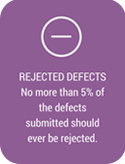 The Rejected Defects KPI is known for its ability to identify a training opportunity for our Software Testing Engineers. Think about it for a minute. If your development team is rejecting a high number of defects with a comment like “works as designed”, maybe you should take your team through the design documentation of the application under test. No more than 5% of the defects submitted should ever be rejected.
The Rejected Defects KPI is known for its ability to identify a training opportunity for our Software Testing Engineers. Think about it for a minute. If your development team is rejecting a high number of defects with a comment like “works as designed”, maybe you should take your team through the design documentation of the application under test. No more than 5% of the defects submitted should ever be rejected.
9 – Reviewed Requirements
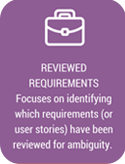 The Reviewed Requirements KPI is more of a “Prevention KPI” rather than a “Detection KPI.” If you have noticed, several of the KPIs we have listed focus on the detection of defects, rather than how they can be prevented in ALM testing. However, this KPI focuses on identifying which requirements (or user stories) have been reviewed for ambiguity. As we know, ambiguous requirements lead to bad design decisions and ultimately wasted resources. As a QA or Testing Manager, it is your responsibility to monitor whether each of the requirements has been reviewed by a subject matter expert (SME) within your organization who truly understands the business process that the technology is supporting.
The Reviewed Requirements KPI is more of a “Prevention KPI” rather than a “Detection KPI.” If you have noticed, several of the KPIs we have listed focus on the detection of defects, rather than how they can be prevented in ALM testing. However, this KPI focuses on identifying which requirements (or user stories) have been reviewed for ambiguity. As we know, ambiguous requirements lead to bad design decisions and ultimately wasted resources. As a QA or Testing Manager, it is your responsibility to monitor whether each of the requirements has been reviewed by a subject matter expert (SME) within your organization who truly understands the business process that the technology is supporting.
10 – Severe Defects
 We see too many of our clients get hung up on the severity level of defects. It’s a great KPI to monitor, but make certain that your team employs checks and balances when setting the severity of a defect. After you ensure the necessary checks and balances are in place, then you can set a threshold for this KPI. If a defect status is Urgent or Very High, count it against this KPI. If the total count exceeds 10, throw a red flag.
We see too many of our clients get hung up on the severity level of defects. It’s a great KPI to monitor, but make certain that your team employs checks and balances when setting the severity of a defect. After you ensure the necessary checks and balances are in place, then you can set a threshold for this KPI. If a defect status is Urgent or Very High, count it against this KPI. If the total count exceeds 10, throw a red flag.
11 – Test Instances Executed
 This KPI only relates to the velocity of your test execution plan. It doesn’t provide insight into the quality of your build, instead shedding light on the percentage of total instances available in a test set. Think of it as a balance sheet for your test instances in the TEST LAB of HP ALM testing. As a Test Manager, you can monitor this KPI along with a test execution burn down chart to gauge whether additional testers may be required for projects with a large manual testing focus.
This KPI only relates to the velocity of your test execution plan. It doesn’t provide insight into the quality of your build, instead shedding light on the percentage of total instances available in a test set. Think of it as a balance sheet for your test instances in the TEST LAB of HP ALM testing. As a Test Manager, you can monitor this KPI along with a test execution burn down chart to gauge whether additional testers may be required for projects with a large manual testing focus.
12 – Tests Executed
 Building this KPI in HP ALM is a way to look beyond the Test Instances and monitor all different types of test execution, including manual, automated, etc. This shouldn’t be your only tool to monitor velocity during a given sprint or test execution cycle. You should also pay close attention to the KPIs described above. This KPI is more or less a velocity KPI, whereas a few of the ones outlined above help you monitor “preventative measures” while comparing them to “detection measures”.
Building this KPI in HP ALM is a way to look beyond the Test Instances and monitor all different types of test execution, including manual, automated, etc. This shouldn’t be your only tool to monitor velocity during a given sprint or test execution cycle. You should also pay close attention to the KPIs described above. This KPI is more or less a velocity KPI, whereas a few of the ones outlined above help you monitor “preventative measures” while comparing them to “detection measures”.
We hope that our list of 12 Key Performance Indicators helps you decide what is important to monitor within your QA and Testing organization. Keep in mind that the Project Planning and Tracking (PPT) module in HP ALM is distinctly different from the HP Quality Center Enterprise Edition. HP ALM testing lets you capture the power of these KPIs, along with a dynamic scorecard to monitor key indicators against a given release.