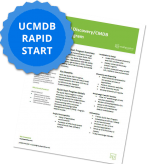Streamlining Automated Test Dev with HP Sprinter and UFT
By: Matt Angerer
In HP Sprinter is the Smart Alternative, we blogged about improving defect communication by 70% and overall software testing productivity by almost 80%. We also asserted that manual testing is here to stay no matter what the critics claim. Although automated frameworks have come a long way, the fact remains: manual testing retains its place in the delivery lifecycle.
What if you could bridge your manual testing efforts in HP Sprinter with HP’s Unified Functional Testing (UFT) and HP ALM? Not only is this now possible, but many subject matter experts (SME) are taking full advantage of these new features in HP Sprinter and UFT.
Once your Business Analysts and SMEs are leveraging HP Sprinter to help define testing scenarios, you’re ready to take it to the next level. Here are the steps that your SME or Business Analyst can follow to export an XML data file into HP UFT to form the beginnings of your own automated tests:
1. Plan and Run the Test within HP Sprinter over your Application Under Test (AUT). After the steps are completed, click on “User Actions” and then “Export to UFT” (as depicted below):
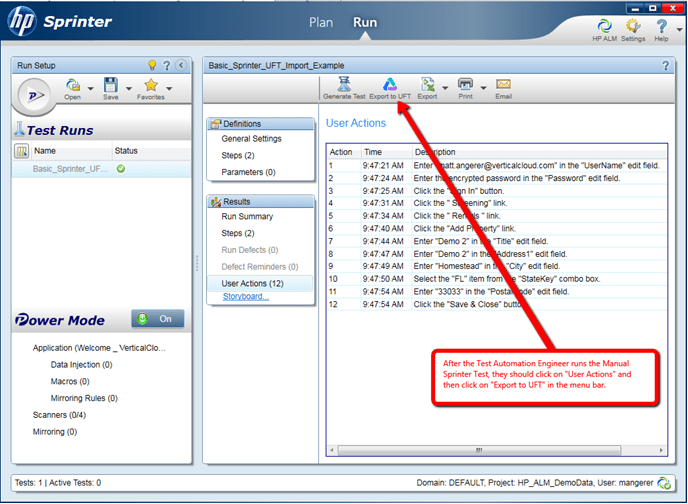
2. Save the XML File to your Desktop and allow UFT to generate the data file.
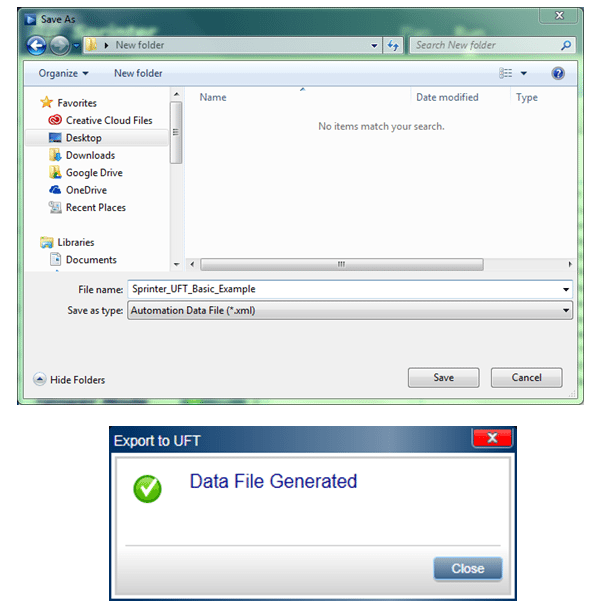
3. Close out of HP Sprinter if you have UFT installed on the same workstation. You can’t run HP Sprinter and UFT in parallel on the same workstation. Once you close out of Sprinter, go ahead and open UFT. Click on File > New > GUI Test from Sprinter Automated Test Data File…
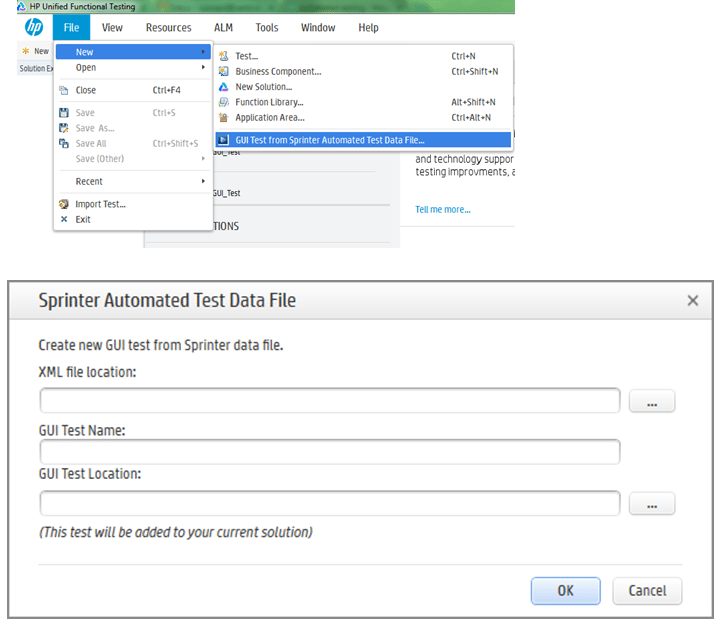
4. From here, you will select the XML file that you exported from HP Sprinter and then specify a GUI Test Location. We recommend saving your GUI test into the TEST PLAN of ALM to keep everything centralized and organized.
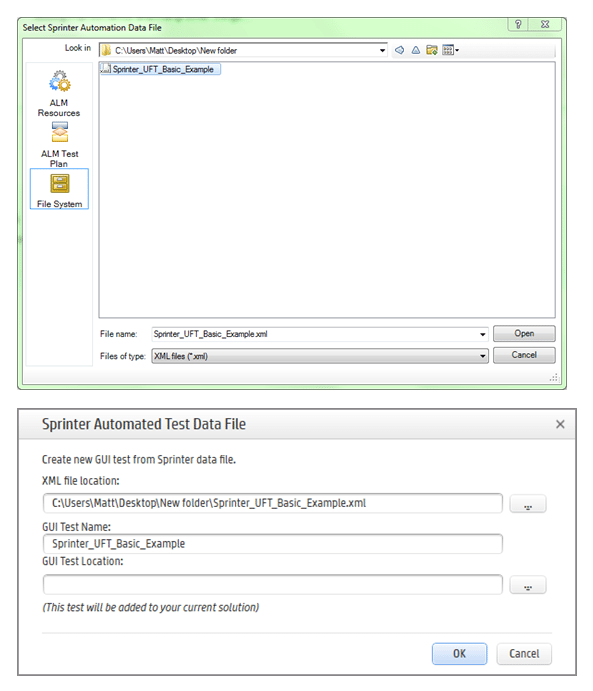
5. UFT will now process the XML file and create the GUI Test. Your Test Automation Engineers now have a head start in creating automated tests for manual runs that your SMEs and Business Analysts execution over a software application.
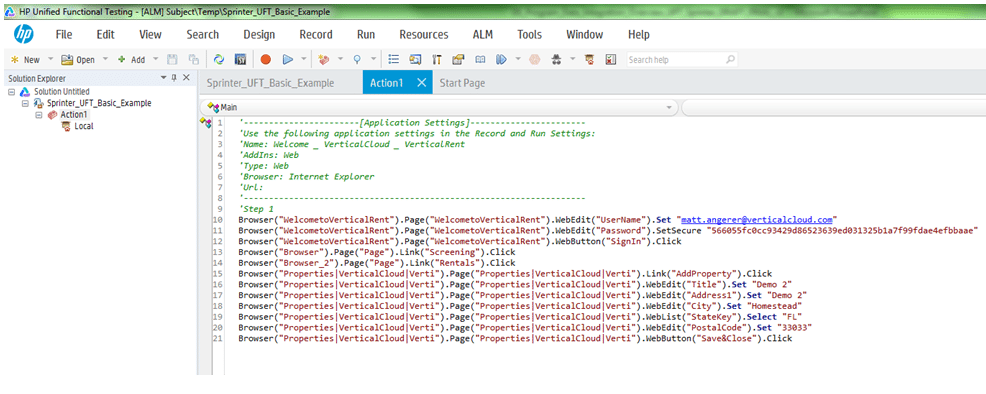
If you would like to see a live demo of HP Sprinter and UFT working together, feel free to reach out to the ResultsPositive Sales Team. We offer Rapid Start programs to help your QA organization quickly realize the full potential of both tools working together to expedite the creation of automated tests.
Subscribe for the latest RP Blog Updates: