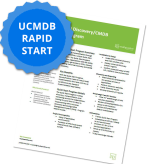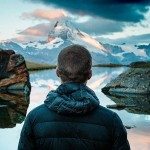Top 3 Perks of Integrating TFS with HP ALM
By: Matt Angerer, Angel Tran
Microsoft TFS (Team Foundation Server) is commonly known for its source code management (SCM) and build control features. With your organization’s investment in HP ALM (Application Lifecycle Management), you can now integrate directly with TFS via ALI (Application Lifecycle Intelligence) to bring code-level visibility to life. Now you can eliminate the code visibility “black hole” that many QA Directors, Project Managers, and Test Managers refer to when contracting with an offshore development team.
However, did you know that HP ALM is also capable of integrating with TFS’ many “lesser known” features such as requirements management, project management, automated builds, lab management, and release management capabilities? Many organizations today with Microsoft Licensing agreements adopt TFS to manage user stories and defects for their Agile development efforts. These same organizations may also be using HP ALM internally for large-scale projects in different parts of the business. Pockets within a global company that may be using HP Quality Center or ALM to manage their requirements, test planning, execution, and defect management — but then see an Agile or Scrum Team in another part of the same company leveraging Microsoft TFS to manage their Agile Project. The two hands aren’t talking with one another though. But what if your PMO (Program Management Office) wants a consolidated view of both the “pockets” of Agile development projects in addition to the waterfall-based projects often managed in HP ALM or Quality Center?
In our recent “QA Tech Talk”, we explored this scenario to showcase how your company can leverage HP Synchronizer to bridge the gap between both of these products. Synchronizer is exactly how it sounds — it synchronizes key data elements between TFS and ALM. Take for example the user stories that your Scrum Team may be writing within TFS to build against. Perhaps your PMO wants to track all requirements (including user stories) for agile and waterfall-based projects. It’s a bit difficult for them to report out of multiple systems and then consolidate the data manually.
By synchronizing the TFS-documented user story data over to HP ALM, your PMO can build a dashboard from HP ALM or PMOView.com that captures both waterfall-based requirements development and also the user stories created from TFS. What’s more is that your Quality Assurance Team can trace test case(s) back to the user stories and create test coverage analysis reports for your Agile Projects. Now your PMO can track test design progress, test coverage analysis, defect identification, and defect resolution from PMOView or HP ALM — in near real-time.
Some may argue that this adds an extra layer of “process” to the software delivery process, which is a taboo topic within the Agile Development circles. However, being able to leverage existing software investments in both HP ALM and Microsoft Technologies brings a multitude of benefits to an organization. We compiled this short list of our perceived benefits of integrating TFS with ALM. You should feel free to add a comment, agree with us, disagree with us, or even suggest other benefits. If you think it’s a good idea, take some time to watch out recent QA Tech Talk on this topic and schedule a tailored proof of concept. We’ll work with your PMO, QA, and Development Teams to map out a comprehensive strategy to “tying it all together” for effective 360 degree reporting.
Benefit #1 – Establish a PMOView for Agile and Waterfall Projects: Whether it’s requirements, test planning, test execution, or defects — chances are that your CIO or Program Management Office asks for a consolidated view of both Agile and Waterfall Software Development Projects. The problem today is that many organizations are using disparate tools (e.g., TFS or ALM) to manage each project, making it difficult for a PMO to effectively and efficiently gather the “raw data” from each organizational silo and transform it into “intelligence” for the PMO. Integrating TFS with ALM via Synchronizer allows your PMO to establish a system or record in either tool for reporting purposes. Take it a step further and your PMO can use ResultsPositive’s PMOView (www.pmoview.com) to mash up data from additional data sources to get a 360 degree view across the organization.
Benefit #2 – Better Manage Waterscrum Projects: The reality is that most organizations know the inherent value of practicing Agile Software delivery, but struggle to scale Agile across the organization. The evolution from waterfall-based project delivery to Scrum Teams practicing iterative development isn’t a “big bang” type of transition, it’s an evolutionary process that takes focused time and effort. Integrating TFS with ALM allows your Project Managers to continue using ALM for those larger-scale waterfall projects that also have Agile software delivery components. It’s really a win-win-win from different perspectives within an organization. Your Scrum Masters and Product Owners are happy because they can continue using TFS to write user stories and manage sprints, whereas your Project Managers and QA Directors can continue working within their native HP ALM environments. Meanwhile, your PMO Director can use the advanced Dashboard Reporting functionality of either HP ALM or PMOView.com to produce real-time reports that provide key performance indicators (KPIs) likes Test Execution %, Defect Fix Rate, or % Change Request.
Benefit #3 – Leverage Existing Investments: Let’s face it — enterprise software is expensive and change management efforts to consolidate onto one platform is even more expensive. Sometimes it makes business sense to work with what you’ve got. By analyzing your product mix portfolio, you can identify synergies in consolidating data via synchronizers and reporting upward and outward. As TFS and ALM evolve, your respective internal teams can remain on the cutting edge of these tools without the anxiety of transitioning to yet another project-based tool or reporting system. By leveraging your existing investments and mindfully orchestrating the touchpoints, you can achieve a 360 degree PMOView across the enterprise.
Contact our ADM and Analytic Experts today and start your FREE trial of PMOView.
Subscribe for the latest RP Blog Updates: