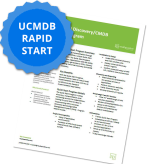9 Proven Tips For a Successful SAP S/4 HANA Transition
By: Matt Angerer
Migrating to the latest edition of your business software suite can be a difficult endeavor. You probably have a number of customized functions in your existing software already, so how do you make sure that functionality stays intact?
Avoiding friction with any staff partial to the previous generation is always a top priority. Luckily, SAP released the fourth generation of its business suite last year, adding a wide range of capabilities designed to improve the way you manage your business. To help you smooth out the process and take advantage of new features, here are 9 proven tips for a successful SAP S/4 HANA transition.
1) Understand the Scope
First, you and everyone involved in the transition have to understand exactly what to expect. Are you jumping on SAP S/4 from an entirely different solution, or simply upgrading from a previous SAP generation? Will you convert the entire suite, or just a core part of it (such as your CRM or ERP)? Be sure to hash out the details before you get underway.
2) Build a Road Map
Based on the scope you establish in the steps above, you can build a preliminary road map for the transition process. Estimate the time it will take for the technical conversion, broken up into the different components of the business suite. In addition, consider the various decision points in the course of the transition. When will you set the go-live date? Who will be project lead on each step?
3) Choose Between Greenfield and Brownfield Migration
The Greenfield and Brownfield models of migration differ in one core aspect: selective or complete upgrade. If you choose the former, you agree to migrate your data to the new generation, and start anew entirely. The latter, on the other hand, suggests re-using old systems selectively for a more gradual migration process. Which works better for you depends on your available help for migration and your business requirements.
4) Minimize Business Disruption
Perhaps the most problematic aspect of any software migration is the downtime you will experience in the process. Naturally, moving to a new system will require at least some lost productivity, but through careful planning and a few key tools, you can minimize that interference.
For example, SAP’s Database Migration Option (DMO), as the name suggests, helps you transfer your data more smoothly than manually downloading and uploading. Additionally, cloning your system and processes strategically during this process can help you get a head start on the new software environment.
5) Technical Change Management
While you upgrade the system, a number of changes will need to occur in the process. Are you prepared for building, testing, and making these changes even as you’re in the middle of the migration?
Synchronization of your changes to both the development and the production environment are crucial. If you get out of sync, you risk launching with a broken solution that underperforms its essential functions. Prepare for the worst with thoughtful, technical change management.
6) Sell the Change
The technical considerations of any migration project are significant. However, don’t underestimate the effect that intangible, human aspects of the process can have a considerable impact on your SAP S/4 Hana transition.
Change management will be a crucial part of the process. Everyone is naturally resistant to change, and your staff will only be convinced of the benefits that come from a new software learning curve if they see improvements in action.
7) Prepare for Archiving
Do you regularly archive your data for record keeping, in order to avoid cluttering up the software? If so, start considering the process early and often throughout your transition process. If you already have a solution in place, ensure that it will work just as well for SAP S/4 Hana as it did for your previous solution.
8) Monitor the Process
Of course, you also need to make sure that everything goes as smoothly as planned. No matter how well you chart out the transition, things may go awry if you’re not being careful. To prevent that from happening, monitor system logs to catch any potential issues before they impact the transition. Check your road map regularly to ensure you stay on schedule.
9) Test Thoroughly
Last, but certainly not least, testing should be an important part of your SAP transition process. As you transition data and processes into the new software generation, you need to make sure that everything migrates over exactly as planned. Before you go live, you should have absolute confidence that your new SAP business suite will work as well as, if not better than, your previous solution.
Don’t defer testing to the end of the process. If you do, you risk running into major issues too late to actually fix them. Instead, each migrated data set, process, and portion of the suite should be tested after their migration and again at the end. The more you test, the higher your confidence of a well-functioning S/4 Hana Solution can be.
Transitioning even a portion of your business suite can be a stressful endeavor. Fortunately, plenty of resources can help you in the process of making sure that the new generation will benefit, not hinder your business. Whether you migrate from a different vendor or simply upgrade your SAP, the above tips can help. For more information and help about the process, contact us.
Subscribe for the latest RP Blog Updates: