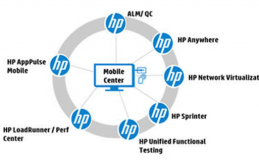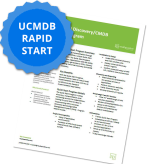Streamlining Resource Allocation: Comparing ServiceNow’s Classic and Next Experience Solutions
ServiceNow’s new “Next Experience Resource Management Workspace” brings a significant evolution to the resource management landscape, addressing several limitations of the classic Resource Management suite and introducing advanced capabilities. Here are the key differences between the two:
1. Resource Assignments vs. Classic Resource Plans
Legacy Resource Management:
- Utilized Resource Plans and Operational Resource Plans to estimate and allocate resources for project and non-project work.
- Resource Plans could include multiple resources and were manually allocated to specific roles, skills, or groups.
Next Experience Resource Management:
- Introduces Resource Assignment and Operational Resource Assignment entities, replacing the classic plans.
- Automatically confirms and allocates resources based on group, role, or skill upon creation.
- New states for Resource Assignments include Unassigned, Pending, Approved, and Unapproved, replacing the classic planning and requested states.
2. Assignment States and Flexibility
Legacy Resource Management:
- States like planning and requested were used to manage resource plans.
- Manual confirmation and allocation processes were required.
Next Experience Resource Management:
- Streamlined states: Unassigned (not allocated), Pending (allocated), Approved, and Unapproved.
- Resource Assignments can be set up at various project levels (Project, Project Phase, Project Task) directly in the Project Workspace.
- Only one resource can be allocated per resource assignment in Project Workspace, ensuring clarity and focus.
3. Resource Manager Workspace Enhancements
Legacy Resource Management:
- Resource allocation was managed through the Resource Allocation Workbench, with less flexibility and control over resource assignments.
- Limited filter criteria and setup options for resource allocation.
Next Experience Resource Management:
- The new Resource Manager Workspace allows for detailed setup of resource cards and workspaces using expanded filter criteria.
- Offers the ability to split, unassign, and reassign resource assignments, providing more control over resource management.
- Supports task-based resource boards for demands and projects, enabling better visibility and management.
4. Advanced Capacity Planning
Legacy Resource Management:
- Basic capacity planning capabilities with limited visibility and manual processes for updating resource availability.
- Limited set of resource reports available for resource managers, legacy reports didn’t include more modern visualization.
Next Experience Resource Management:
- Capacity Planning for Portfolio Plans includes a heatmap view, showing resource availability across a portfolio’s duration.
- Users can interactively adjust planning item timelines on a Gantt chart, though changes only update Resource Assignment dates.
- Manual updates are required to regenerate group capacity, with automated updates planned for future releases.
5. Enhanced Integration and Visibility
Next Experience Resource Management Workspace:
- Integrates seamlessly with ServiceNow’s broader platform, providing connectivity between Resource Management, Demand Management, project execution, and Strategic Planning.
- Centralizes resource management for better visibility, control, and reduced conflicts.
Our Recommendation:
ServiceNow’s Next Experience Resource Management Workspace offers a significant upgrade over the legacy Resource Management suite. With improved flexibility, enhanced visibility, and streamlined processes, it enables organizations to adapt and evolve their resource planning and management practices more effectively. This new workspace not only simplifies data management but also provides a unified platform for planning and execution, ultimately supporting better decision-making and organizational efficiency.
Have questions? Reach out today for a complimentary assessment from our team of experienced solution architects and project management professionals.