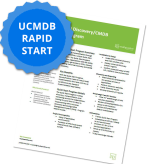ServiceNow PPM Training Session
ServiceNow Training: Project Portfolio Management Session
*Group Discounts Available, inquire here.*
This interactive workshop is for PMO, Portfolio, and Project managers looking to understand and operate ServiceNow PPM solution. Participants will receive overviews of best practice usage and associated options to manage Demands, Projects, Programs, Portfolios, and Time Management capabilities.
Audience – Directors, Managers, Portfolio, Program, and Project Managers
Prerequisites – No course pre-requisites, project management responsibilities and experience is recommended
Course Type – Online
Duration – 4 hours
Part I: Project Ideation
Ideation Overview
o Ideation Best Practices
o Idea Feedback and Voting
o Ideation Portal
o Idea strategy and goal alignment
o Idea vetting and approvals
Exercise: Create, evaluate, vote, rank, and approve project ideas
Part II: Demand Management
o Demand Management Overview
o Demand Management Best Practices
o Demand Intake Workflow
o Develop Business Case
o Demand Categorization, Prioritization,
and Ranking
o Financial KPI’s (e.g. ROI, NPV)
o Resource Estimates and Forecasts
o Financial Estimates and Forecasts
o Benefit Plan Estimates
o PMO and Demand Pipeline Trends
o Demand Dashboards
Exercise: Create, develop business case and estimates, score and rank demands, approve and fund demands
Part III: Portfolio “What If” Planning & Approvals
o Portfolio Management Overview
o Create Project Portfolios
o Identify Portfolio Projects, Demands, Programs
o Establish Portfolio Targets
o Perform “What If” Scenario Planning & Approvals
o Investment Portal, Portfolio Dashboards & Reports
Exercise: Create portfolio, identify portfolio contents, and perform “What If” analysis
Part IV: Project Management
o Project Management Overview
o Project Lifecycle & Workflow Overview
o Project Stage Gates & Approvals
o Resource Estimates & Assignments
o Financial Estimates & Actuals
o Schedule & Milestones
o Traditional, Hybrid, & Agile Project Management
o Project Controls (Issues, Risks, Change, Actions)
o Project Dashboards & Reports
Exercise: Create and manage project, schedule, resources, financials, status reports, and project controls
Part V: Time Management
o Time Management Overview
o Time Sheet Portal
o Timecards Overview
o Project vs. Non-Project time tracking
Exercise: Create and submit time sheets