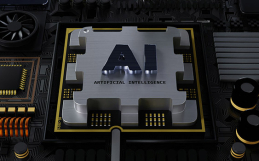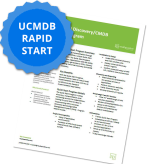7 Resource Management Essentials in ServiceNow SPM
In today’s fast-paced business landscape, aligning resources with strategic priorities is a game-changer. For organizations leveraging ServiceNow Strategic Portfolio Management (SPM), effective resource management ensures projects are delivered efficiently, teams are utilized optimally, and goals are met consistently. Whether you’re a Project Manager juggling multiple initiatives, a Resource Manager balancing workloads, an IT Director overseeing capacity, a Portfolio Manager aligning portfolios, or a new adopter exploring SPM, mastering resource management is critical to your success.
This blog post dives into the essentials of resource management in ServiceNow SPM. We’ll explore key activities, the roles involved, and practical tips to streamline your processes. Let’s get started.
What Is Resource Management in ServiceNow SPM?
Resource management in ServiceNow SPM is all about planning, allocating, and monitoring resources—people, tools, and budgets—across projects and operational tasks. It’s the backbone of ensuring that the right resources are available at the right time to drive project success and organizational growth.
Key players in this process include:
– Demand Managers: Estimate resource needs for incoming demands.
– Project Managers: Assign and manage resources for active projects.
– Resource Managers: Allocate resources and monitor availability.
– Portfolio Managers: Align resources with strategic roadmaps and capacity plans.
These roles work together through a set of core activities, each supported by ServiceNow SPM’s powerful tools. Below, we’ll break down these activities and show how SPM simplifies them.
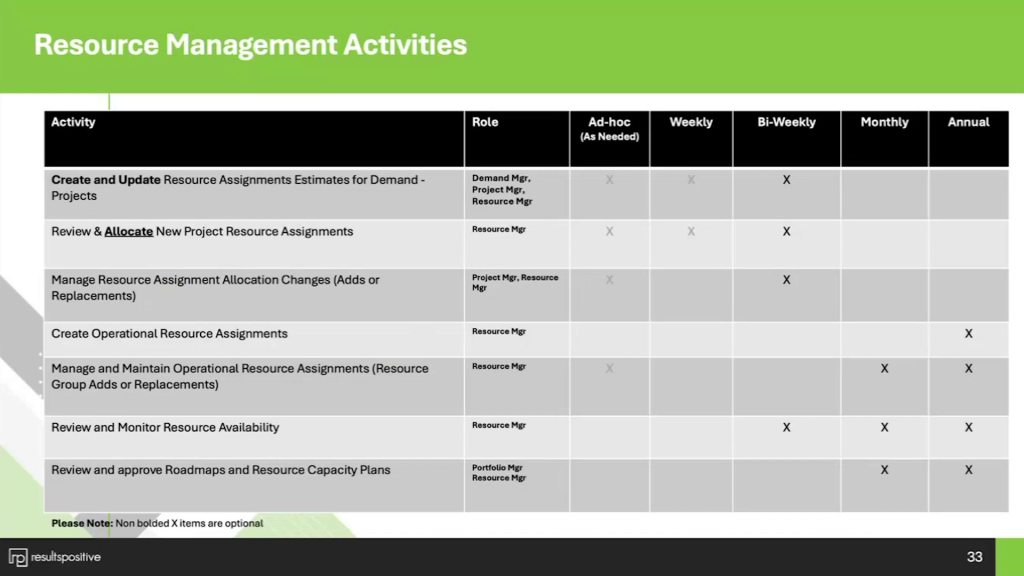
Core Resource Management Activities in ServiceNow SPM
Based on a structured approach to resource management, here are the essential activities, their responsible roles, and how ServiceNow SPM enhances them.
1. Creating and Updating Resource Assignments for Demands and Projects
Who’s Responsible: Demand Managers, Project Managers, Resource Managers
When: As needed, weekly, bi-weekly
This foundational task involves estimating and updating resource assignments for both potential demands and active projects. In ServiceNow SPM, intuitive dashboards allow managers to define resource needs based on project scope and timelines. Regularly updating these estimates keeps plans aligned with shifting priorities. Tip: Collaborate with all stakeholders during estimation to ensure accuracy and buy-in.
2. Reviewing and Allocating New Project Resource Assignments
Who’s Responsible: Resource Managers
When: As needed, weekly, bi-weekly
Once resource needs are clear, Resource Managers review and allocate resources to new projects. ServiceNow SPM’s Resource Finder and capacity dashboards help assess availability, skills, and workload, ensuring the right fit for each project. This reduces delays and optimizes team performance. Tip: Prioritize allocations based on project strategic value and keep Project Managers in the loop.
3. Managing Resource Assignment Allocation Changes
Who’s Responsible: Project Managers, Resource Managers
When: As needed, bi-weekly
Projects evolve, and so do resource needs. Managing changes—like adding or replacing team members—is a key activity. SPM’s change management features track updates and notify stakeholders, maintaining project momentum. Best Practice: Document change reasons and evaluate impacts on timelines and budgets before finalizing.
4. Creating Operational Resource Assignments
Who’s Responsible: Resource Managers
When: Monthly
Beyond projects, operational tasks keep the business running. Resource Managers create these assignments using SPM’s templates and workflows for consistency. This ensures routine functions are staffed without clashing with project demands. Key Consideration: Balance operational and project allocations to avoid resource strain.
5. Managing and Maintaining Operational Resource Assignments
Who’s Responsible: Resource Managers
When: As needed, monthly, annually
Ongoing maintenance of operational assignments ensures business continuity. SPM’s automated reminders and dashboards flag expiring assignments or group changes, keeping everything on track. Tip: Conduct periodic audits to adjust assignments as teams or priorities shift.
6. Reviewing and Monitoring Resource Availability
Who’s Responsible: Resource Managers
When: Weekly, bi-weekly, monthly
Visibility into resource availability prevents overbooking and underutilization. ServiceNow SPM’s real-time dashboards and reports—like Utilization Heatmaps—highlight trends and bottlenecks. Best Practice: Set alerts for critical thresholds and check in with resources regularly to resolve conflicts.
7. Reviewing and Approving Roadmaps and Resource Capacity Plans
Who’s Responsible: Portfolio Managers, Resource Managers
When: Monthly, annually
At the strategic level, approving roadmaps and capacity plans aligns resources with long-term goals. SPM’s Scenario Planning tools let managers test “what-if” scenarios, optimizing allocation across portfolios. This ensures capacity matches both current and future needs. Tip: Use these insights to guide hiring or reallocation decisions.
Best Practices for Resource Management in ServiceNow SPM
To elevate your resource management game in ServiceNow SPM, consider these practical strategies:
– Optimize Allocation: Leverage Resource Finder and skills matching to assign resources based on expertise and availability, minimizing burnout and gaps.
– Stay Ahead of Demand: Regularly refine demand estimates and prioritize high-value projects to keep resources focused where they matter most.
– Plan for Capacity: Use SPM’s forecasting tools to anticipate resource needs, ensuring you’re prepared for growth or unexpected shifts.
– Review Relentlessly: Schedule frequent check-ins—weekly or bi-weekly—to catch issues early. SPM’s automated reporting makes this a breeze.
These practices transform resource management from a reactive chore into a proactive strength.
Why Resource Management Matters in ServiceNow SPM
Effective resource management in SPM isn’t just about logistics—it’s about outcomes. Here’s why it’s a must:
– Drives Project Success: Matching resources to tasks reduces delays and keeps projects on track.
– Empowers Decisions: Real-time insights help leaders prioritize and allocate with confidence.
– Builds Resilience: Strategic planning ensures resources are ready for today and tomorrow.
– Boosts Team Performance: Balanced workloads prevent burnout, fostering a productive culture.
For organizations aiming to thrive, resource management in SPM is a competitive edge.
How to Get Started Today
Resource management is the heartbeat of ServiceNow SPM, powering project success and strategic alignment. By mastering activities like creating assignments, managing changes, and planning capacity, Project Managers, Resource Managers, IT Directors, and Portfolio Managers can unlock SPM’s full potential. New adopters, too, can build a strong foundation with these essentials.
At ResultsPositive, our Arizona-based consulting team specializes in tailoring ServiceNow SPM solutions to your unique needs. Ready to optimize your resource management? Contact us today to explore how we can help.