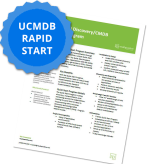5 Critical Steps in a ServiceNow SPM Post Implementation Review
As a portfolio management professional—whether you’re a project manager, portfolio manager, or IT leader—ServiceNow Strategic Portfolio Management (SPM) is your lifeline for aligning projects with organizational goals. You’ve invested time, resources, and energy into your latest implementation, but here’s the hard truth: without a ServiceNow SPM Post Implementation Review, you’re leaving your project’s success to chance. This isn’t a box to check off—it’s a vital process that evaluates outcomes, uncovers hidden issues, and sets the stage for continuous improvement. Can you really afford to skip it?
The stakes are high. Miss this step, and you risk repeating mistakes, losing stakeholder trust, and squandering opportunities to optimize future projects. In this blog post, we’ll dive into five critical reasons why conducting a post-implementation review is non-negotiable. We’ll explore each reason with practical examples and actionable advice, ensuring you understand not just the what, but the why and how. Designed with PPM professionals in mind—especially those new to these reviews—this guide will equip you to act with urgency and precision. Let’s get started.
1. Assess Project Success to Guarantee Goal Alignment
Measuring outcomes against objectives validates project value and ensures alignment with strategic goals. Skipping this risks misaligned efforts and lost credibility. It’s the first step to confirm success and spot gaps quickly.
– Use ServiceNow reporting tools to extract and visualize KPIs like budget adherence and milestone completion for clear goal comparison.
Begin by leveraging ServiceNow’s robust reporting capabilities to extract data on key performance indicators (KPIs) such as budget adherence, milestone completion rates, and stakeholder satisfaction scores. Access the ServiceNow reporting module, select relevant KPIs, and generate a comprehensive dashboard to visualize these metrics. Compare actual results against the project charter’s defined goals—for instance, if the aim was to cut costs by 10%, pull financial reports to verify this. Customize the dashboard to highlight variances, ensuring clarity for all stakeholders.
– Build a success scorecard in ServiceNow, rating objectives based on data and stakeholder feedback collected via Forms.
Next, develop a success scorecard within ServiceNow to evaluate each objective systematically. Assign ratings like “Met,” “Partially Met,” or “Not Met” based on quantitative data from reports and qualitative input from team members. Use ServiceNow Forms to create and distribute a quick survey to stakeholders, asking targeted questions about goal achievement and any pain points. Aim to complete this within two weeks of project closure to keep insights fresh.
Document all findings in a shared ServiceNow workspace, noting specific issues like delayed deliverables or scope creep. Assign a team member to summarize the results and present them to leadership within three days to maintain urgency. This structured approach ensures actionable insights emerge swiftly, setting the stage for improvements.
2. Pinpoint Root Causes to Stop Repeat Failures
Uncovering why issues occurred prevents recurring setbacks. Ignoring this dooms projects to repeat mistakes, draining time and resources. Swift action here safeguards future success.
– Run a “5 Whys” session and log each step in a ServiceNow table to trace root causes accurately.
Kick off by facilitating a “5 Whys” session to dig into each problem identified in the assessment phase. Pull issues like missed deadlines or budget overruns from ServiceNow logs and list them as starting points. For each, ask “Why?” five times—e.g., “Why was the milestone missed?” might lead to “Because testing was delayed,” then “Why was testing delayed?” and so forth. Record each response in a dedicated ServiceNow table to maintain a clear audit trail.
Validate these findings by cross-referencing ServiceNow task histories and resource allocation data. Look for trends, such as consistent bottlenecks in approval workflows or overburdened team members. Then, convene a 30-minute team debrief via ServiceNow’s collaboration tools to refine your analysis with collective input. Document the discussion in a shared ServiceNow note, ensuring accessibility.
– Categorize root causes in a ServiceNow issue tracker and assign owners to propose fixes by week’s end.
Categorize root causes in a ServiceNow issue tracker—use labels like “planning errors,” “communication gaps,” or “resource shortages.” Assign an owner to each category to investigate solutions, setting a deadline within the week. Finally, configure ServiceNow alerts to monitor recurring issues (e.g., overdue tasks) in future projects, enabling proactive intervention. This methodical process turns insights into prevention.
3. Immediately Capture Lessons Learned to Lock In Success
Recording what worked and what didn’t preserves institutional knowledge. Without this, teams forget key insights, risking repeated errors and lost efficiencies.
– Create a “Lessons Learned” template in ServiceNow with fields for successes, challenges, and tagged next steps.
Start by designing a “Lessons Learned” template in ServiceNow to standardize documentation across projects. Include fields for successes (e.g., effective tools), challenges (e.g., delayed approvals), next steps (e.g., process updates), and searchable tags like “communication” or “scheduling.” This structure ensures consistency and usability.
– Host a live team session to fill the template, storing it in a searchable ServiceNow knowledge base.
Schedule a 1-hour team session immediately after the review, using ServiceNow’s collaboration features to populate the template live. Pose open-ended questions like, “What streamlined our work?” or “Where did we stumble?” to spark discussion. Assign a scribe to input responses directly into ServiceNow, capturing details like how a new report saved time or why a vendor issue caused delays.
Store the finalized document in ServiceNow’s knowledge base, applying tags for easy retrieval—e.g., “risk management” for a lesson on contingency planning. Assign action items (e.g., updating a playbook) with owners and deadlines to turn insights into action. Share a summary via ServiceNow notifications to inform the broader organization, reinforcing a culture of learning.
Review past lessons monthly to ensure they’re applied, preventing knowledge fade. This immediate capture locks in value for future projects.
4. Proactively Strengthen Change Management to Slash Risks
Solid change management keeps projects stable. Weaknesses here lead to delays and disruption. Refining this now cuts risks and boosts control.
– Analyze ServiceNow change logs and generate a report on approval times and disruption patterns.
Dive into ServiceNow’s change log to analyze past changes—track metrics like approval times, disruption frequency, and issue patterns (e.g., untested updates causing downtime). Use ServiceNow’s reporting tools to build a detailed summary report, highlighting stats like average approval duration or the percentage of changes linked to incidents. Filter the data by project phase to pinpoint weak spots, such as rushed late-stage changes.
– Survey stakeholders via ServiceNow Forms to identify gaps, then implement fixes like automated alerts.
Gather stakeholder feedback by deploying a ServiceNow Forms survey with questions like, “Were change impacts clear?” or “Did timing cause issues?” Analyze responses to spot gaps—perhaps notifications were late or documentation unclear. Cross-check this with log data for a full picture.
Propose targeted fixes based on findings: if approvals lag, mandate a 24-hour review window; if communication falters, set up ServiceNow automated alerts for change notices. Integrate these into a ServiceNow change workflow to enforce consistency. Test one fix—like faster approvals—in your next project, measuring its impact via updated reports.
Document the revised process in a ServiceNow playbook, assigning a change lead to oversee adherence monthly. This proactive tweak minimizes future turbulence.
5. Craft Improvement Plans to Secure Future Wins
Turning review insights into plans drives progress. Without this, findings gather dust, and performance plateaus. Act fast to cement gains.
– Build a ServiceNow table listing actions, owners, deadlines, and outcomes for each improvement.
Compile key issues and solutions into a ServiceNow table with columns for action (e.g., “Automate status updates”), owner, deadline, and expected outcome (e.g., “Reduce reporting time by 20%”). Pull issues from prior steps—like slow approvals or poor resource tracking—and align solutions to them. Ensure each entry is specific and time-bound, such as completing an automation by month’s end.
– Define metrics and prioritize a quick win, tracking progress with ServiceNow reporting tools.
Define success metrics for each action: for approval delays, aim to cut time by 25%; for resource issues, target a 15% efficiency boost. Use ServiceNow’s reporting tools to baseline current performance and track post-implementation results, setting up dashboards for real-time monitoring.
Draft a concise improvement plan in a ServiceNow document, detailing steps, roles, and timelines. Share it with leadership via ServiceNow’s sharing feature to gain approval and resources. Assign a project manager to oversee execution, scheduling biweekly ServiceNow task updates to keep momentum.
Prioritize a quick win—like automating a report—completing it within two weeks to show value fast. This structured plan turns lessons into wins.
Let’s Get Started
A ServiceNow SPM Post Implementation Review is your ticket to project excellence. It’s not optional—it’s essential. By assessing success, pinpointing causes, capturing lessons, strengthening change, and crafting plans, you’re not just reviewing—you’re transforming. Don’t gamble with your next project’s success. Start your review today.